GUIDE
GCS User Guide (OTA)
Date: 09-30-2025
What is a Wireless Update?
A wireless update (OTA) is a method that uses communication technology to automatically update your vehicle with the latest software. Instead of downloading files to a USB memory or SD card for installation, the latest software is wirelessly updated when you start your vehicle.
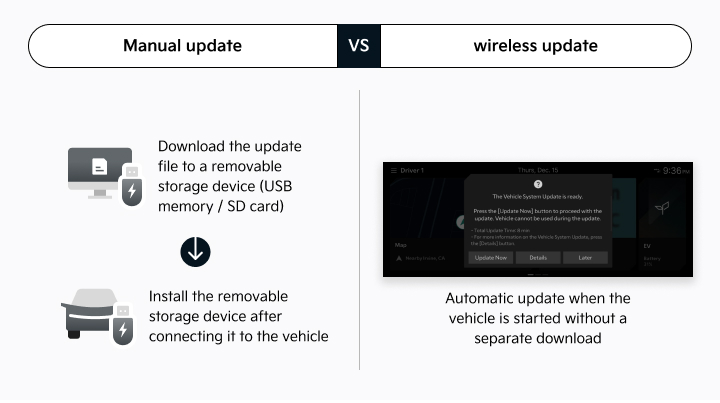
How Can I Use a Wireless Update?
After purchasing a vehicle equipped with Genesis Connected Services, you can subscribe to and use the service.
-
Checking if Your Vehicle Supports Genesis Connected ServicesIf your vehicle has an SOS button on the room mirror or overhead console, it is a Genesis Connected Services-compatible vehicle.
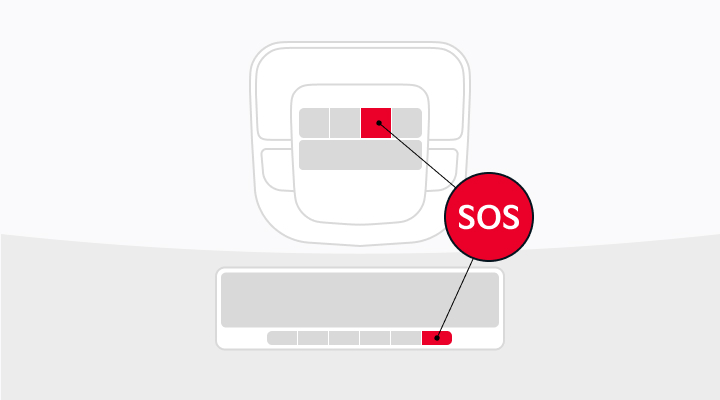
-
Genesis Connected Services Sign UpView detailed instructions for subscribing to Genesis Connected ServicesFor Individual/Business Vehicles
- If subscribing within the free period under the vehicle owner’s name: Subscribe via the mobile app (Genesis Connected Services) or through the navigation system.
- If subscribing within the free period under a name other than the vehicle owner: Subscribe via the mobile app (Genesis Connected Services).
- If not subscribing within the free period (e.g., purchasing a used vehicle where the free period is not transferable): Subscribe via the mobile app (Genesis Connected Services).
For Corporate/Lease/Rental Vehicles- If subscribing within the free period: Subscribe via the mobile app (Genesis Connected Services) or through the navigation system.
- If not subscribing within the free period (e.g., purchasing a used vehicle where the free period is not transferable): Subscribe via the mobile app (Genesis Connected Services).
-
Setting Up Navigation
- In the navigation system, go to [Genesis Connected Services] > [Genesis Connected Services Settings], then select the [Subscribe to Service] button.

01 Select the ‘Genesis Connected Services’ button.
02 Select the ‘Genesis Connected Services Settings’ button.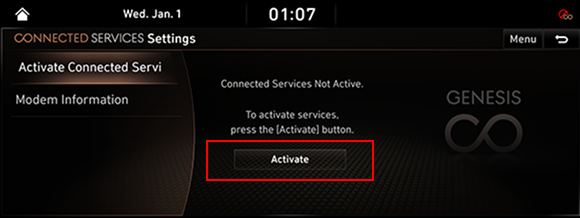
03 Select the ‘Subscribe to Service’ button.
※ For vehicle models that support navigation subscription, you do not need to proceed with the navigation setup in this step.※ While the navigation setup is in progress, the hard keys on the head unit will not function.※ The access path and menu names may vary depending on the vehicle model. -
Perform a Wireless Update
- If there is a new update available for your vehicle, the latest software will automatically be updated wirelessly when you start the vehicle.

Genesis Connected Services is Genesis’s connected vehicle service. In addition to wireless updates, it supports various features for convenient and safe vehicle use.
Learn more about Genesis Connected Services
- Vehicle Care
- Keep your vehicle safe with the vehicle care service of Genesis Connected Services, the manager who understands your vehicle best.
- Remote Control
- Conveniently control your vehicle using your smartphone and voice recognition.
- Safety and Security
- Drive with peace of mind 24/7, 365 days a year with Genesis Connected Services.
- Navigation
- Genesis Connected Services will guide you to your destination quickly and accurately.